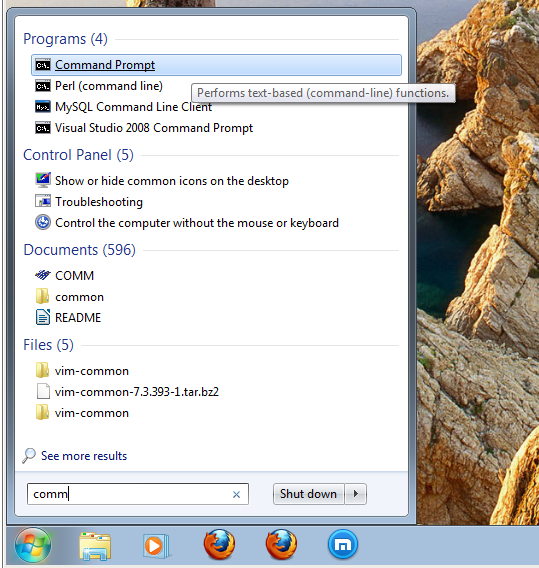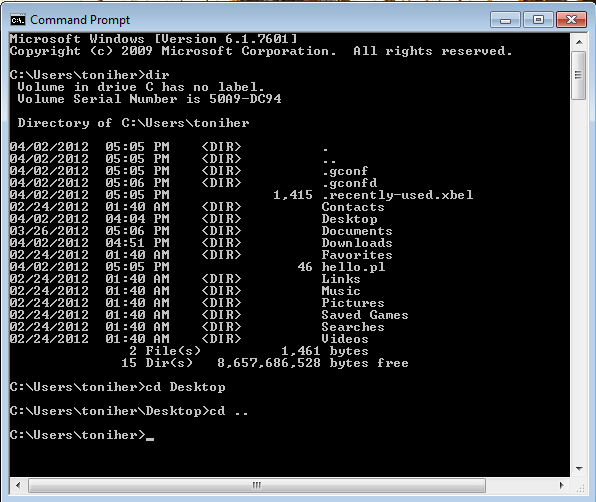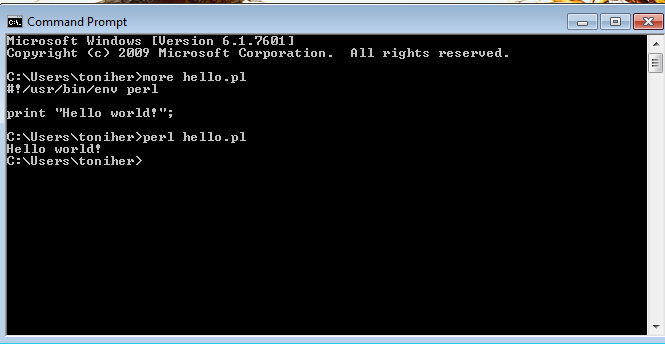Difference between revisions of "Perl in Windows"
(→Find Windows terminal) |
|||
| Line 7: | Line 7: | ||
=== Find Windows terminal === | === Find Windows terminal === | ||
| − | The easiest way for | + | The easiest way for accessing the terminal in Windows is by typing its name in the launch bar or directly writing <code>CMD</code>. Of course, afterwards, you can decide to make a shortcut link in the desktop or in the Windows bar. |
[[Image:Windows-command-prompt.png]] | [[Image:Windows-command-prompt.png]] | ||
Revision as of 16:04, 2 April 2012
Perl programming language is included by default in most Linux distributions and also in all Mac OS X versions up to day. Windows users need to install it by themselves.
- You can download last Perl version from Windows here: Strawberry Perl
Below, there are some screenshots and some hints for starting to use Perl in Windows.
Find Windows terminal
The easiest way for accessing the terminal in Windows is by typing its name in the launch bar or directly writing CMD. Of course, afterwards, you can decide to make a shortcut link in the desktop or in the Windows bar.
Windows Terminal commands
Commands are not exactly the same as in UNIX (Linux & Mac OS X) systems.
At least, you should know:
- dir (list a directory content)
- cd (change to a directory)
As reference:
Running Perl
Strawberry Perl adds perl command to Windows System. From that moment, it becomes available from the terminal.
Below you can see how a small 'Hello world' script is launches. We also check its content by using more command.
perl hello.pl
Shebang line (the first one of the script and starting with #!), typical of UNIX systems, is ignored in Windows.